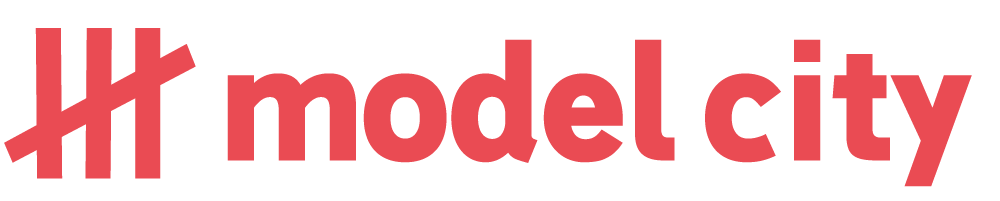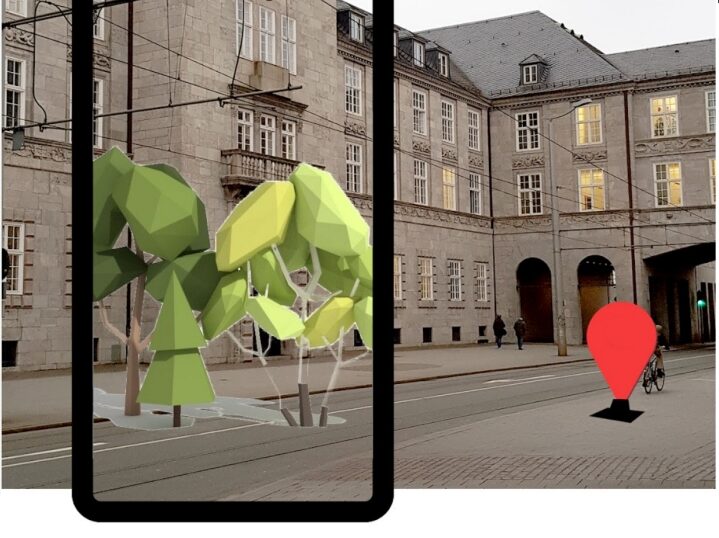
- Build your model for a Location in Mülheim
- Make a 3D Scan of the Model At our Scan Station with the PolyScan App on the Scanner ipad
- Use the PolyScan Viewer to place your 3D Model directly at the Location and make Screenshots
- Make an Audio recording in the modelcity Website wird the iPad
Easy, right?
( helpful pictures Coming soon…)
Locations
All in all, we can put AR-Models in six different Locations. They will be marke with large ‘map pins’ with qr-codes, so everyone can see the Models with their phone.
Here is a list of locations. ( They are not decided yet)
Materials
Some Materials do not work for 3D planning. Avoid:
- Reflective / Glossy Materials like plastic packaging or metal
- Transparent materials
Size/ Dimensions
You can build Models for AR in all sizes. And you can make them any size on the Location.
But: Combinations of very large and very small Details do not work very well…